How to Factory Reset Your iPhone
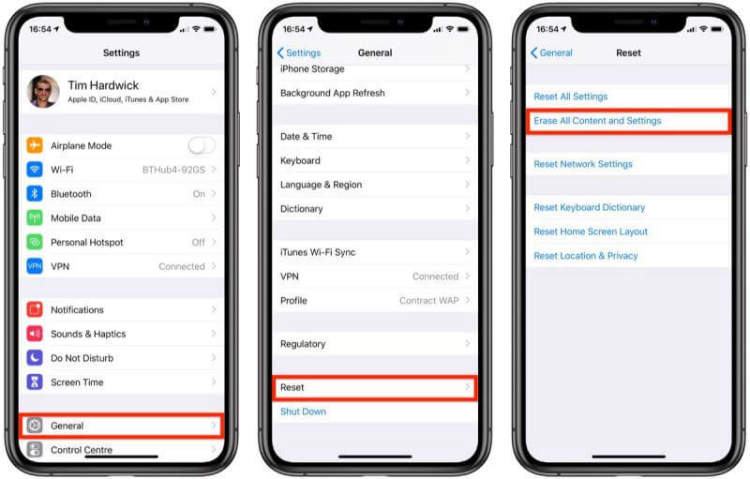
Having problems with your iPhone? Don’t worry, a factory reset may be just what you need. In this guide, you’ll learn how to factory reset your iPhone without losing all of your data and settings.
A factory reset might be necessary if you’re having problems with iOS or want to restore your device to its original settings and condition. Before continuing, take time to back up all of your important data such as photos, contacts, messages, notes, and more. If you don’t, you may lose data from your device when resetting.
Backup Your Device
A factory reset will erase all data and settings of your iPhone, which means that it will be like you just bought it new. It’s important to make sure that you back up the important data and files stored on your iPhone before resetting. To do this, the best way is to use iCloud or iTunes.
Follow these steps to back up your device before factory resetting your iPhone:
- Open the settings app on your iPhone and tap on your name at the top.
- Tap on the iCloud button and select the files and data you want to be backed up. You can select photos, contacts, calendar, etc.
- Tap on the iCloud button and select “Back Up Now”. Then, allow your phone time to back up to the iCloud.
- You can also back up your data and files on your computer by connecting your iPhone to your computer and using iTunes. Select the files and data you want to be backed up and then click the “Back Up Now” button.
Once the backup process has completed, you’ll be ready to complete the factory reset.
Factory Reset Your iPhone
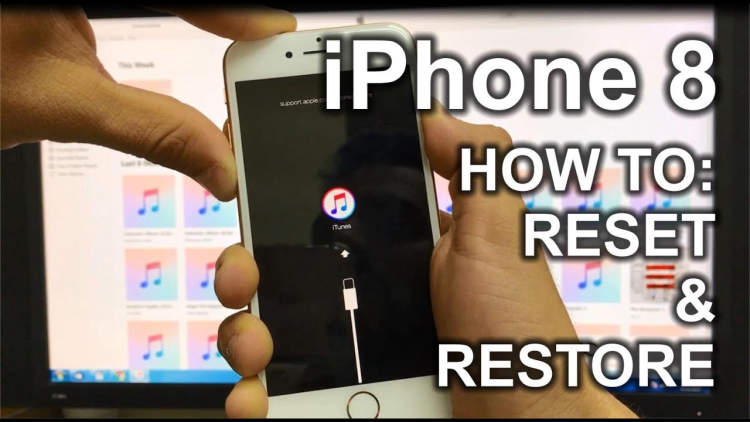
Factory resetting your iPhone is an easy way to restore your device to its original settings. This process will wipe your device of any files, apps, photos, and settings. This is usually done before you sell your device or if you are experiencing operating system problems.
A factory reset will also clear out any cached data. So, it’s important to make sure that you have all of your important files backed up beforehand.
Instructions for resetting your iPhone
- First, navigate to Settings and select General.
- Scroll down and choose Reset.
- Select the option to Erase All Content and Settings.
- Confirm your choice and wait for your iPhone to be reset.
When complete, your device will be reset to its default settings. You will then receive a message that your iPhone is ready to use. This is your indication that the factory reset process was successful.
Set Up Your Device Again
Factory reset is a process of resetting your electronic device back to its original settings. It is usually done when you experience a slowdown or system errors on your device. By doing this, you basically erase all your applications, data, and settings.
After you performed a factory reset on your iPhone, you will be asked to set up your device again. This process is important to ensure that all of your settings and applications are set up correctly, keeping your data safe and secure.
Here’s How to Set Up Your Device Again:
- First, press the Home button to turn on your device.
- Select your preferred language, and then tap the “Next” button.
- You will be asked to enter your Wi-Fi details, so make sure to enter the correct information
- Once your Wi-Fi is connected, you can begin setting up your device.
- You will be prompted to configure your email, therefore enter your account information.
- You can then setup your iCloud account in order to share devices, photos, music, etc.
- Apple Pay can also be enabled when you set up your device again.
- Once you are done, your device will be ready to use.
At this point, your device is now set up. Now, all you need to do is install apps, and configure your settings to commence using your device again.
Conclusion
Being able to factory reset your iPhone can be a great tool to maintain its top performance and remove unwanted data. While the factory reset process is relatively simple, it’s important to keep in mind that all of your data will be erased from your device and it cannot be recovered. To avoid losing your important data, be sure to back it up to your computer or cloud storage before performing a factory reset.
Thankfully, learning how to factory reset your iPhone is simple and straightforward. All it takes is a few simple steps and within minutes, your device’s settings will be restored to their original state. With this knowledge, you can maintain your device and improve its performance.
Post a Comment for "How to Factory Reset Your iPhone"